The Forum
Was there a patch?
| Author | Content | Date |
|---|---|---|
|
CLOUDIAN |
somadev launcher crashes on start up. Had no issues an hour ago
|
#1 2016/06/23 19:00:08 |
|
LUPISCUS |
Some work going on..same for all. Proly be fixed soonsih ;)
|
#2 2016/06/23 19:04:13 |
|
GANDALF |
create a shortcut and use the IP
(its in the top blue thread fourth page) /gand |
#3 2016/06/23 19:19:15 |
|
CELTS |
"GANDALF"create a shortcut and use the IP i tried that and got the strange i am guessing acid tripping look of myth of soma |
#4 2016/06/23 19:20:33 |
|
GANDALF |
"CELTS""GANDALF"create a shortcut and use the IP change the colour bit? /gand |
#5 2016/06/23 19:28:24 |
|
SH1VS |
fingers crossed Dsoma patch :) :)
|
#6 2016/06/23 19:36:51 |
|
CELTS |
"GANDALF""CELTS""GANDALF"create a shortcut and use the IP gland buddy sorry mate i am not a tech.. don't know where you are going with this
PM
Reply
Quote
[quote="CELTS"][quote="GANDALF"][quote="CELTS"][quote="GANDALF"]create a shortcut and use the IP
(its in the top blue thread fourth page)
/gand[/quote]
i tried that and got the strange i am guessing acid tripping look of myth of soma
[/quote]
change the colour bit?
/gand[/quote]
gland buddy sorry mate i am not a tech.. don't know where you are going with this [/quote]
|
#7 2016/06/23 19:53:43 |
|
THEHOOD |
Yo celts,
Bro you just right click shortcut, properties, compatibility colour: 16 bit apply, done |
#8 2016/06/23 19:58:10 |
|
CELTS |
"THEHOOD"Yo celts, thanks sorted it for me :D |
#9 2016/06/23 19:58:37 |
|
THEHOOD |
CELTS Yuuus! Thank the 7 gods. My next piece of advice would of been to hit your computer. |
#10 2016/06/23 20:20:03 |
|
PH03NIX |
cant get on with main client why is that new patch messed up client?
|
#11 2016/06/23 20:39:36 |
|
GHOSTLORD |
"SH1VS"fingers crossed Dsoma patch :) :) This will be a while yet. I've informed Finito about the issue I'm sure he'll get to it soon. |
#12 2016/06/23 20:49:10 |
|
THEHOOD |
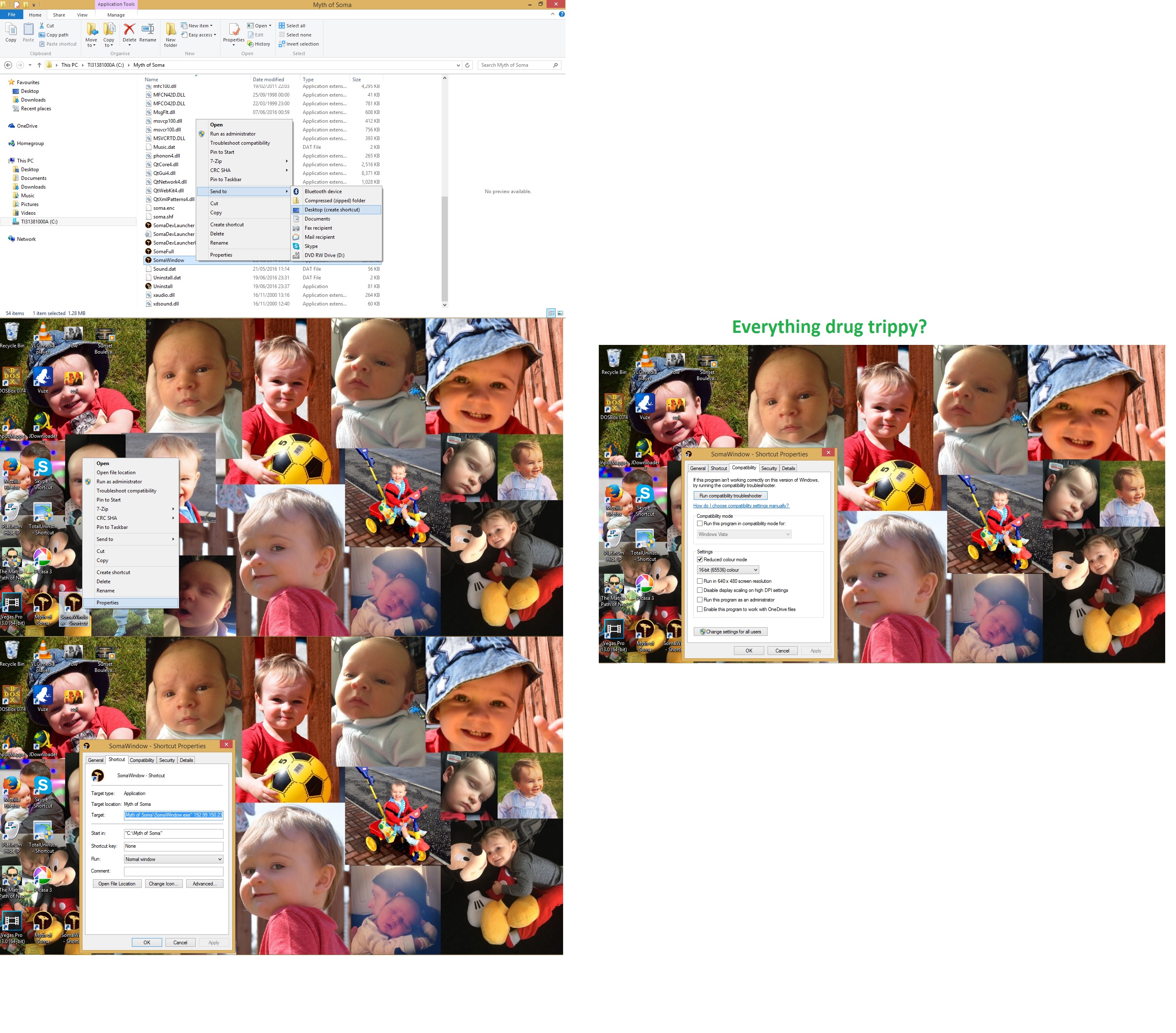 right click shortcut somawindow and target should be "C:\Myth of Soma\SomaWindow.exe" 192.99.150.23 and if needed to fix drug trip soma - hit properties again on the shortcut> compatibility 16 bit apply
PM
Reply
Quote
[quote="THEHOOD"][img]https://c4.staticflickr.com/8/7281/27863740195_890aaf84fa_o.jpg[/img]
right click shortcut somawindow and target should be "C:\Myth of Soma\SomaWindow.exe" 192.99.150.23
and if needed to fix drug trip soma - hit properties again on the shortcut> compatibility 16 bit apply[/quote]
|
#13 2016/06/23 21:12:43 |
|
AIRWALK31 |
sorry can i have a dumb version please to getting on its killing me
|
#14 2016/06/23 21:25:08 |
|
THEHOOD |
Those steps above dude if you just do everything in those pictures you should be fine
Step 1: go in your Myth of Soma folder Step 2: Right click SomaWindow.exe Step 3: go to Send To and click Desktop (create shortcut) Step 4: go to your desktop Step 5: right click SomaWindow.exe - Shortcut Step 6: Click properties Step 7: in target after SomaWindow.exe" hit space Step 8: now type in: 192.99.150.23 Step 9: click compatability at the top Step 10: tick "reduced colour mode" and select 16 bit Step 11: hit apply and ok... Now run as normal.
PM
Reply
Quote
[quote="THEHOOD"]Those steps above dude if you just do everything in those pictures you should be fine
Step 1: go in your Myth of Soma folder
Step 2: Right click SomaWindow.exe
Step 3: go to Send To and click Desktop (create shortcut)
Step 4: go to your desktop
Step 5: right click SomaWindow.exe - Shortcut
Step 6: Click properties
Step 7: in target after SomaWindow.exe" hit space
Step 8: now type in: 192.99.150.23
Step 9: click compatability at the top
Step 10: tick "reduced colour mode" and select 16 bit
Step 11: hit apply and ok... Now run as normal.
[/quote]
|
#15 2016/06/23 21:34:09 |
Please sign in with one of your characters to reply