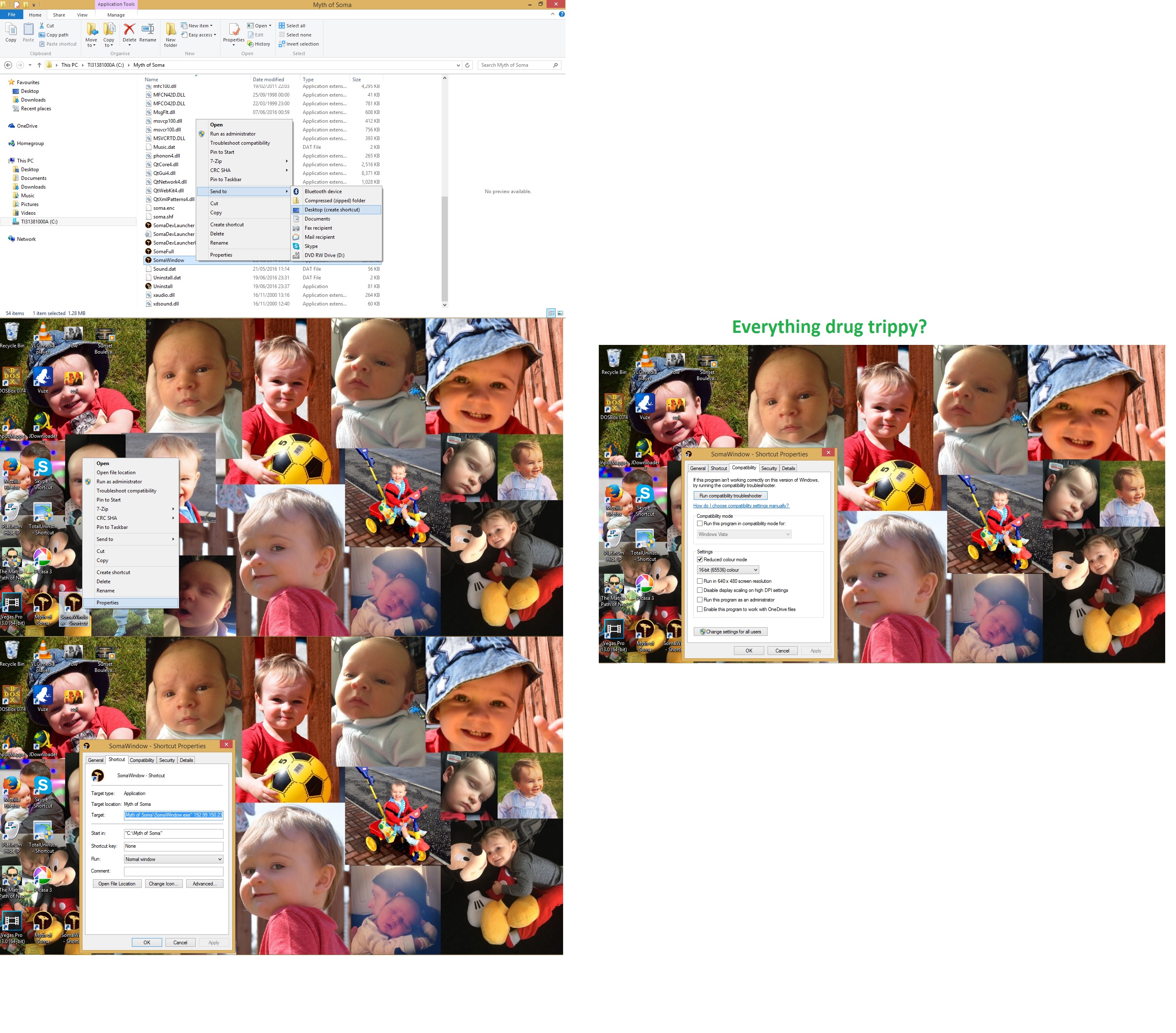The Forum
Was there a patch?
| Author | Content | Date |
|---|---|---|
|
CELTS |
"THEHOOD" love the baby pics. so cute
PM
Reply
Quote
[quote="CELTS"][quote="THEHOOD"][img]https://c4.staticflickr.com/8/7281/27863740195_890aaf84fa_o.jpg[/img]
right click shortcut somawindow and target should be "C:\Myth of Soma\SomaWindow.exe" 192.99.150.23
and if needed to fix drug trip soma - hit properties again on the shortcut> compatibility 16 bit apply[/quote]
love the baby pics. so cute[/quote]
|
#16 2016/06/23 22:10:56 |
|
THEHOOD |
Aye lol prob should of changed it -_- he's my life
|
#17 2016/06/23 23:07:51 |
|
ACAELUS |
Stay safe Lucas
|
#18 2016/06/23 23:15:42 |
|
SONOFSAM |
win 7 doesn't have a 16 bit choice
|
#19 2016/06/24 01:24:50 |
|
DUSKY |
It's usually in the monitor settings, along with refresh rate ect.
This worked for me to fix the trippy graphics win7 ;) |
#20 2016/06/24 02:08:07 |
|
SONOFSAM |
Ty Dusky that worked but now i have a tiny screen lol
|
#21 2016/06/24 02:13:36 |
|
THEHOOD |
Ah sorry Sam - forgot about that but yeah graphic properties -
You can always make a shortcut out of SomaFull Sam. In the myth of soma folder you'll find a file called SomaDevLauncher - Double click that 800 600 is your standard window size 1024 768 1024 752 1366 768 Try those for what best suits your pc.
PM
Reply
Quote
[quote="THEHOOD"]Ah sorry Sam - forgot about that but yeah graphic properties -
You can always make a shortcut out of SomaFull Sam.
In the myth of soma folder you'll find a file called SomaDevLauncher -
Double click that
800
600 is your standard window size
1024
768
1024
752
1366
768
Try those for what best suits your pc.[/quote]
|
#22 2016/06/24 03:08:38 |
|
SONOFSAM |
ty hood the 1366 one worked got me back to normal with soma full.exe ty
|
#23 2016/06/24 03:15:26 |
Please sign in with one of your characters to reply