The Forum
[Short Guide] How to play soma on a mac
| Author | Content | Date |
|---|---|---|
|
RK9 |
This method is free and does not require a Windows license, it uses wine a windows emulation layer, so this guide may work in other wine wrappers and even on Linux
Download and install Play on Mac: https://www.playonmac.com/ Run the Soma installer by installing it to a "virtual drive" within play on mac Navigate to your virtual drive and put this file: https://mega.nz/file/n9ZTwSyK#jewX2PERQ0rx-fYOx-1RTRh-YCzJULyMKNnMuQsSWPU in the Soma directory If you for some reason you can't get hold of mfc42.dll from the link above or prefer to use your own, you can also find it inside the soma dir on a real windows computer You should find you can now run Soma in full-screen mode Some caveats: - Once you're in the game if you try to change focus out of the game in macOS you may experience high CPU usage - The windowed mode doesn't appear to work very well this looks like it might be fixable with the right settings but haven't personally tried
PM
Reply
Quote
[quote="RK9"]This method is free and does not require a Windows license, it uses wine a windows emulation layer, so this guide may work in other wine wrappers and even on Linux
Download and install Play on Mac: https://www.playonmac.com/
Run the Soma installer by installing it to a "virtual drive" within play on mac
Navigate to your virtual drive and put this file: [url]https://mega.nz/file/n9ZTwSyK#jewX2PERQ0rx-fYOx-1RTRh-YCzJULyMKNnMuQsSWPU[/url] in the Soma directory
If you for some reason you can't get hold of mfc42.dll from the link above or prefer to use your own, you can also find it inside the soma dir on a real windows computer
You should find you can now run Soma in full-screen mode
Some caveats:
- Once you're in the game if you try to change focus out of the game in macOS you may experience high CPU usage
- The windowed mode doesn't appear to work very well this looks like it might be fixable with the right settings but haven't personally tried
[/quote]
|
#1 2021/02/18 23:33:56 |
|
ZYZZ |
👍
|
#2 2021/02/19 14:36:28 |
|
WASMAND |
Somehow I cannot get this to work. Soma loads, but with a purple shine in the cursor and the mouse does not work properly.
Hereby a visualisation of what I mean with the purple shine in the cursor:
PM
Reply
Quote
[quote="WASMAND"]Somehow I cannot get this to work. Soma loads, but with a purple shine in the cursor and the mouse does not work properly.
Hereby a visualisation of what I mean with the purple shine in the cursor:
[img]https://am3pap007files.storage.live.com/y4m9YYFc94Pl_KVa3nvYdWuldaYFbTC88i5pGW5w1n9PUtWBhCjoTW3Z10P0j58Bn74w9ev7v3IpqmXWVnXVcBjR7O9FbvoM1ckNlCBA4bpbdPyp_yZEpdHNB2MLsEybVjDUCQ0gMV-qQ-LEthcdWXzNKJa03Yzt2DB_ARWf-qPUZ38AtM3IpgH5GVREvYQMZhz?width=2058&height=1596&cropmode=none[/img][/quote]
|
#3 2023/03/19 21:35:19 |
|
LINNYI |
Maybe change the resolution
|
#4 2023/03/20 14:39:23 |
|
WASMAND |
Tried, didn't work. 800x600 now, same result.
PM
Reply
Quote
[quote="WASMAND"]Tried, didn't work. 800x600 now, same result.
[img]https://am3pap007files.storage.live.com/y4mVxvb31TKsJ4ltLrneB52d4USAlUglBI1Ji7s1TkHPtuJoI2Rz7nAGfPKnhvAt7vqZF6wToAlNmvFFgRJ2ueVWQDQew1tvKwmedmNxyG-CzTEKeLcA42_0807Uee71lO7TtEfnLHk-JwUuOltNxibGqDtQzB8esNZqL67ebpMsO0X244fnxBXu3uWbzA5xJDS?width=660&height=514&cropmode=none[/img][/quote]
|
#5 2023/03/20 17:11:14 |
|
POTE |
In windows, to fix the colour issue you need to set it to 16bit colour, should have a similar option on Mac?
|
#6 2023/03/21 13:21:56 |
|
EYESVODNN |
how to play on mac send to recycle bin. make sure you include the key loggers +1
|
#7 2023/03/23 21:30:41 |
|
WASMAND |
"EYESVODNN"how to play on mac send to recycle bin. make sure you include the key loggers +1 I'm not really sure what you mean here. Can you elaborate? |
#8 2023/04/02 09:26:19 |
|
CHICKENLORD |
Sorry to dredge up an old thread, and one about playing games on a Mac at that... but I can no longer use my Parallels approach so trying this on my MacBook. Can't even get past the first hurdle of installing it, do I need to add some libraries or do some wangling in some way?
I click on manual install and point it to the installer.exe and I get this error message: Error in POL_Wine Wine seems to have crashed Can anyone help? Cheers!
PM
Reply
Quote
[quote="CHICKENLORD"]Sorry to dredge up an old thread, and one about playing games on a Mac at that... but I can no longer use my Parallels approach so trying this on my MacBook. Can't even get past the first hurdle of installing it, do I need to add some libraries or do some wangling in some way?
I click on manual install and point it to the installer.exe and I get this error message:
Error in POL_Wine
Wine seems to have crashed
Can anyone help? Cheers![/quote]
|
#9 2024/03/11 12:06:47 |
|
CHICKENLORD |
Final bump of this thread before I graciously retire from Soma. Any fellow Mac users play soma with a different (and free) approach other than Parallels?
I know the easy option is buy a cheap laptop, but I have twin toddlers so can’t justify it…! And my wife hates Apple wankers like myself… I can’t give her the satisfaction of admitting defeat!
PM
Reply
Quote
[quote="CHICKENLORD"]Final bump of this thread before I graciously retire from Soma. Any fellow Mac users play soma with a different (and free) approach other than Parallels?
I know the easy option is buy a cheap laptop, but I have twin toddlers so can’t justify it…! And my wife hates Apple wankers like myself… I can’t give her the satisfaction of admitting defeat![/quote]
|
#10 2024/07/28 15:05:16 |
|
ZUZU |
"CHICKENLORD"Final bump of this thread before I graciously retire from Soma. Any fellow Mac users play soma with a different (and free) approach other than Parallels? https://eu.shadow.tech/ Get the cheapest option.
PM
Reply
Quote
[quote="ZUZU"][quote="CHICKENLORD"]Final bump of this thread before I graciously retire from Soma. Any fellow Mac users play soma with a different (and free) approach other than Parallels?
I know the easy option is buy a cheap laptop, but I have twin toddlers so can’t justify it…! And my wife hates Apple wankers like myself… I can’t give her the satisfaction of admitting defeat![/quote]
https://eu.shadow.tech/
Get the cheapest option.[/quote]
|
#11 2024/07/28 16:54:33 |
|
WASMAND |
I made it running on my MacBook Air with M1 chip. 🎉 🥳
The steps to take: - Download & Install Whiskey (https://getwhisky.app/) - Download & Install Myth of Soma using Whiskey ([url]https://myth-of-soma.com/Download/)[/url] - Use the DLL from above and move it to the "C:/Myth of Soma" folder in Whiskey (See "Open C: Drive" -> link to DLL: https://mega.nz/file/n9ZTwSyK#jewX2PERQ0rx-fYOx-1RTRh-YCzJULyMKNnMuQsSWPU) - Download DxWnd (https://dxwnd.en.uptodown.com/windows/download) - Move the extracted DxWnd to the C-drive in Whiskey - Open the file "dxwnd.exe" - Move "SomaWindow.exe" to the DxWnd screen - Right mouse button on that SomaWindow.exe, and modify it - (see Image 2 below) Tab "Hook" --> Type the following in the "Command line text box": SomaWindow.exe 51.79.98.95 - (see Image 3 below) Tab "Video"--> Click on "16BPP" - Click OK --> Double Click the game. See below screenshots for more info. 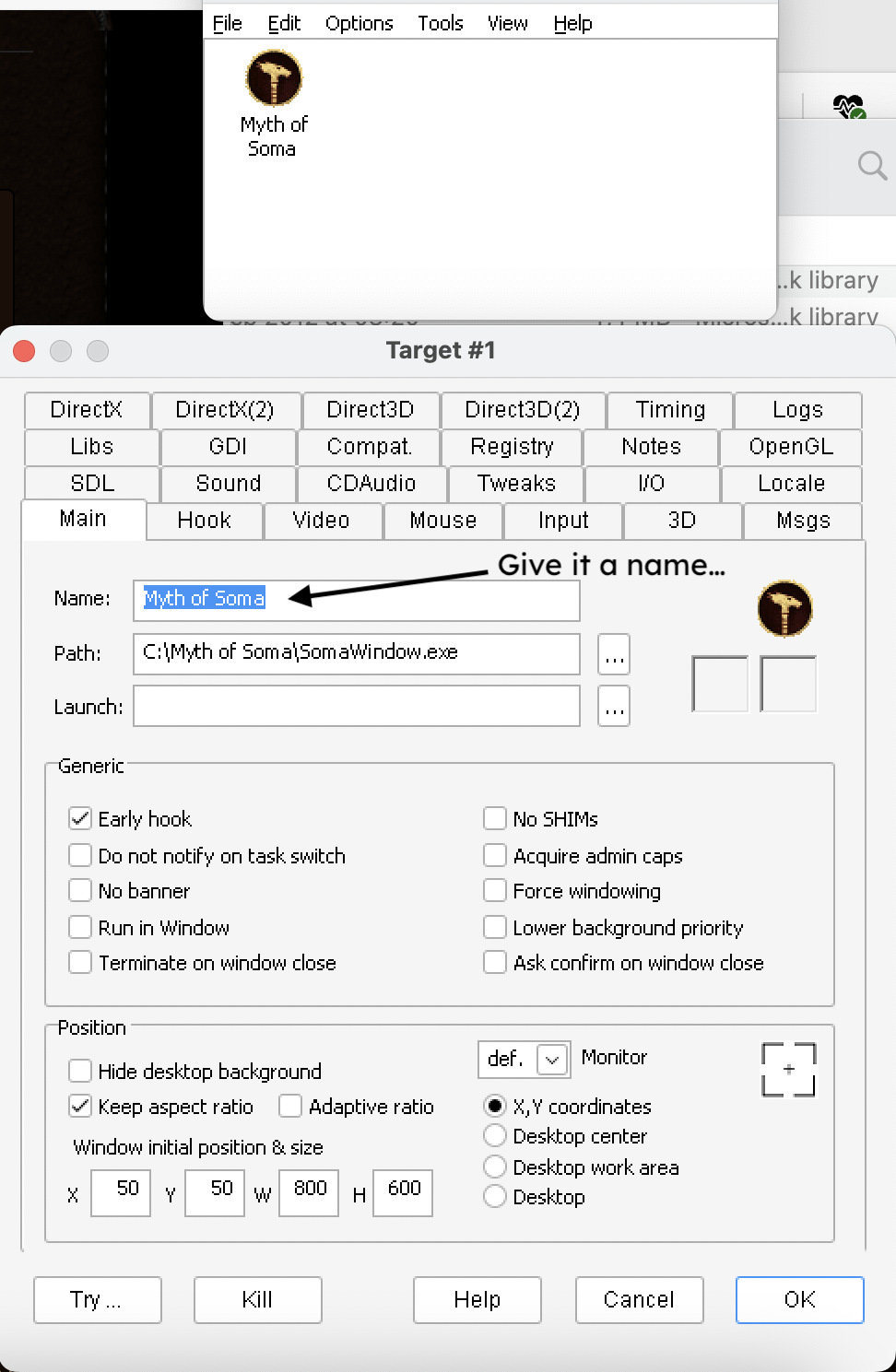 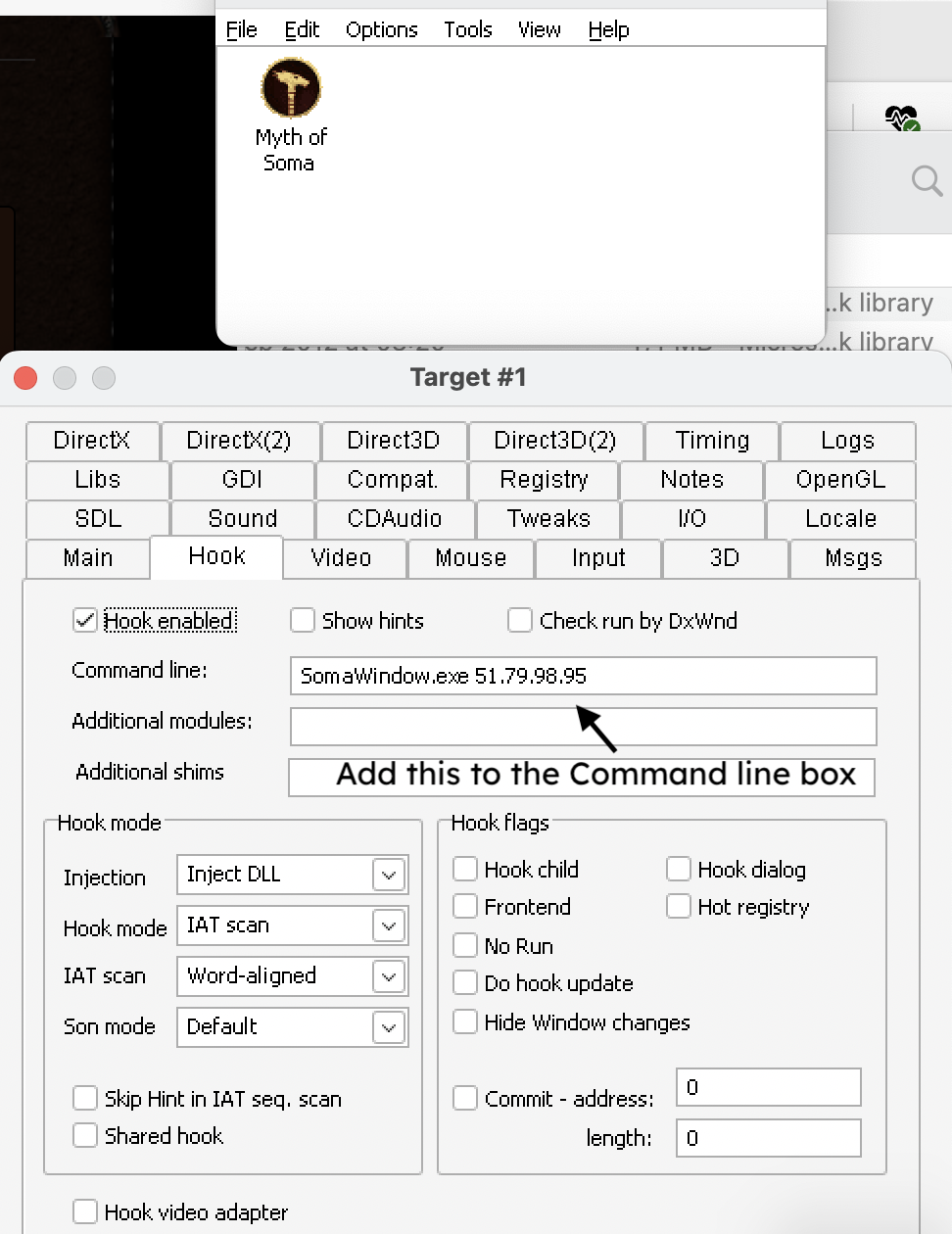 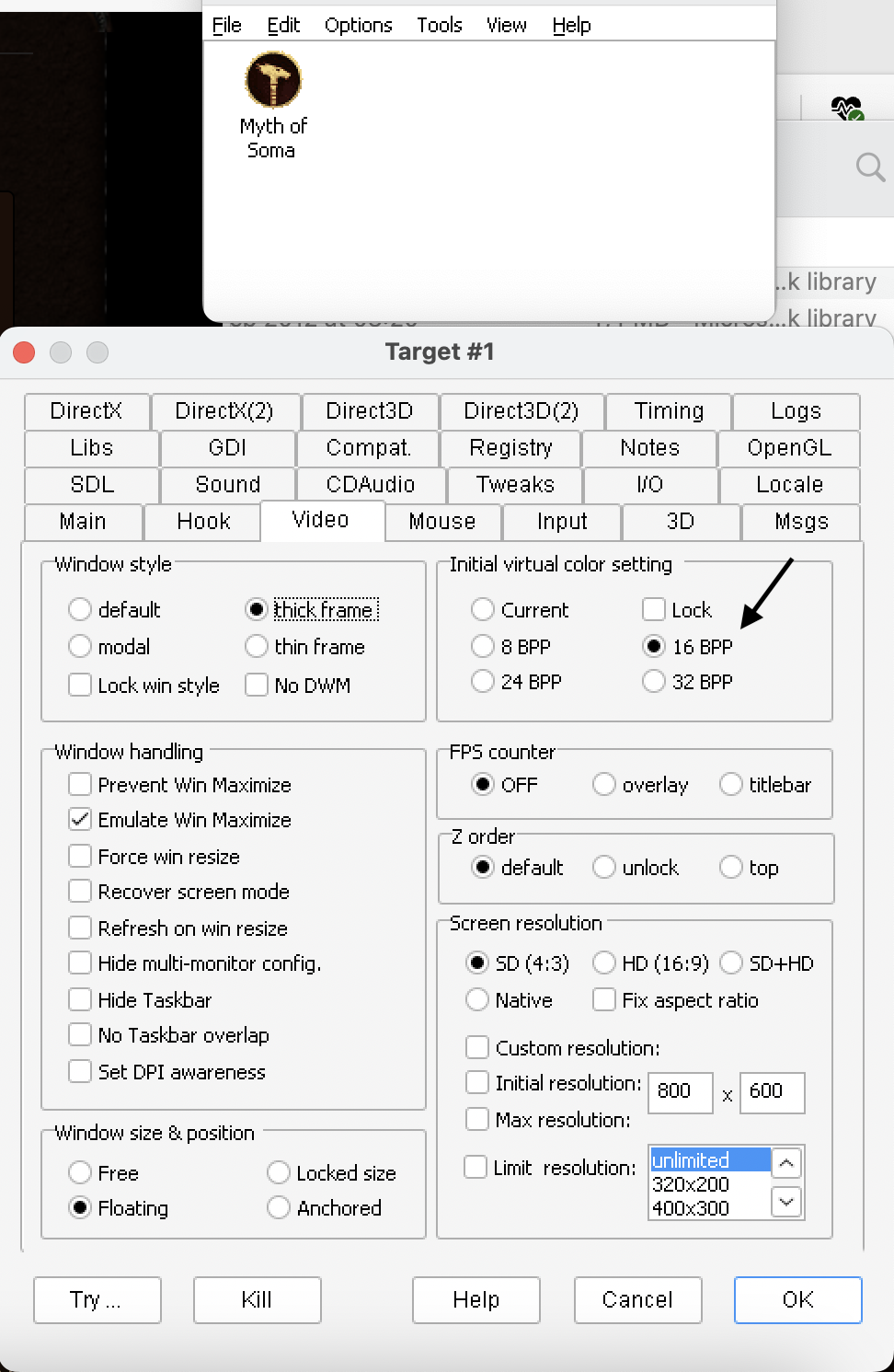
PM
Reply
Quote
[quote="WASMAND"]I made it running on my MacBook Air with M1 chip. 🎉 🥳
The steps to take:
- Download & Install Whiskey ([url]https://getwhisky.app/[/url])
- Download & Install Myth of Soma using Whiskey ([url]https://myth-of-soma.com/Download/)[/url]
- Use the DLL from above and move it to the "C:/Myth of Soma" folder in Whiskey
(See "Open C: Drive" -> link to DLL: [url]https://mega.nz/file/n9ZTwSyK#jewX2PERQ0rx-fYOx-1RTRh-YCzJULyMKNnMuQsSWPU[/url])
- Download DxWnd ([url]https://dxwnd.en.uptodown.com/windows/download[/url])
- Move the extracted DxWnd to the C-drive in Whiskey
- Open the file "dxwnd.exe"
- Move "SomaWindow.exe" to the DxWnd screen
- Right mouse button on that SomaWindow.exe, and modify it
- (see Image 2 below) Tab "Hook" --> Type the following in the "Command line text box": SomaWindow.exe 51.79.98.95
- (see Image 3 below) Tab "Video"--> Click on "16BPP"
- Click OK
--> Double Click the game.
See below screenshots for more info.
[img]https://cdn.imgpile.com/f/Pum5UXc_xl.png[/img]
[img]https://cdn.imgpile.com/f/zAwt7Dc_xl.png[/img]
[img]https://cdn.imgpile.com/f/vHxi3Nj_xl.png[/img]
[/quote]
|
#12 2024/08/01 16:31:27 |
|
FOXTRCK |
Thanks for posting this, do you mind if I put a copy of your post on soma space reddit page so a copy is kept?
|
#13 2024/08/01 18:33:48 |
|
WASMAND |
Good point! Here the post: https://www.reddit.com/r/soma_space/comments/1ehobof/soma_working_on_mac_m1/
|
#14 2024/08/01 18:43:14 |
|
FOXTRCK |
Ah amazing. Thanks again for sharing.
|
#15 2024/08/01 18:50:44 |
Please sign in with one of your characters to reply