The Forum
Having Client Issues?
| Author | Content | Date |
|---|---|---|
|
LANGSTAFF |
Im having same problem as mickyc
|
#46 2016/06/23 18:10:46 |
|
GANDALF |
"MICKYC"came in today after not playing for 2 days, program updated and then crashed immediately following a launcher update. had the same but my desktop extraction still works *hasnt been upped i guess) im a windows 7 nub /gandalf
PM
Reply
Quote
[quote="GANDALF"][quote="MICKYC"]came in today after not playing for 2 days, program updated and then crashed immediately following a launcher update.
windows 10 professional on a pc.
pop up message says somadevlauncher.exe has stopped working....................
tried running the various available windows fixes nothing woirks.......[/quote]
had the same but my desktop extraction still works *hasnt been upped i guess)
im a windows 7 nub
/gandalf[/quote]
|
#47 2016/06/23 18:19:24 |
|
TYPHIN |
some have found using their extra session shortcut works for them atm
"C:\Myth of Soma\SomaWindow.exe" 192.99.150.23 |
#48 2016/06/23 18:48:09 |
|
ADDZ |
I'm getting the same thing "soma dev exe launcher has stopped working" I'm not very good with system things so what do I need to do to fix it?
|
#49 2016/06/23 19:08:24 |
|
BALSEM |
got the same problem
|
#50 2016/06/23 20:56:22 |
|
THEHOOD |
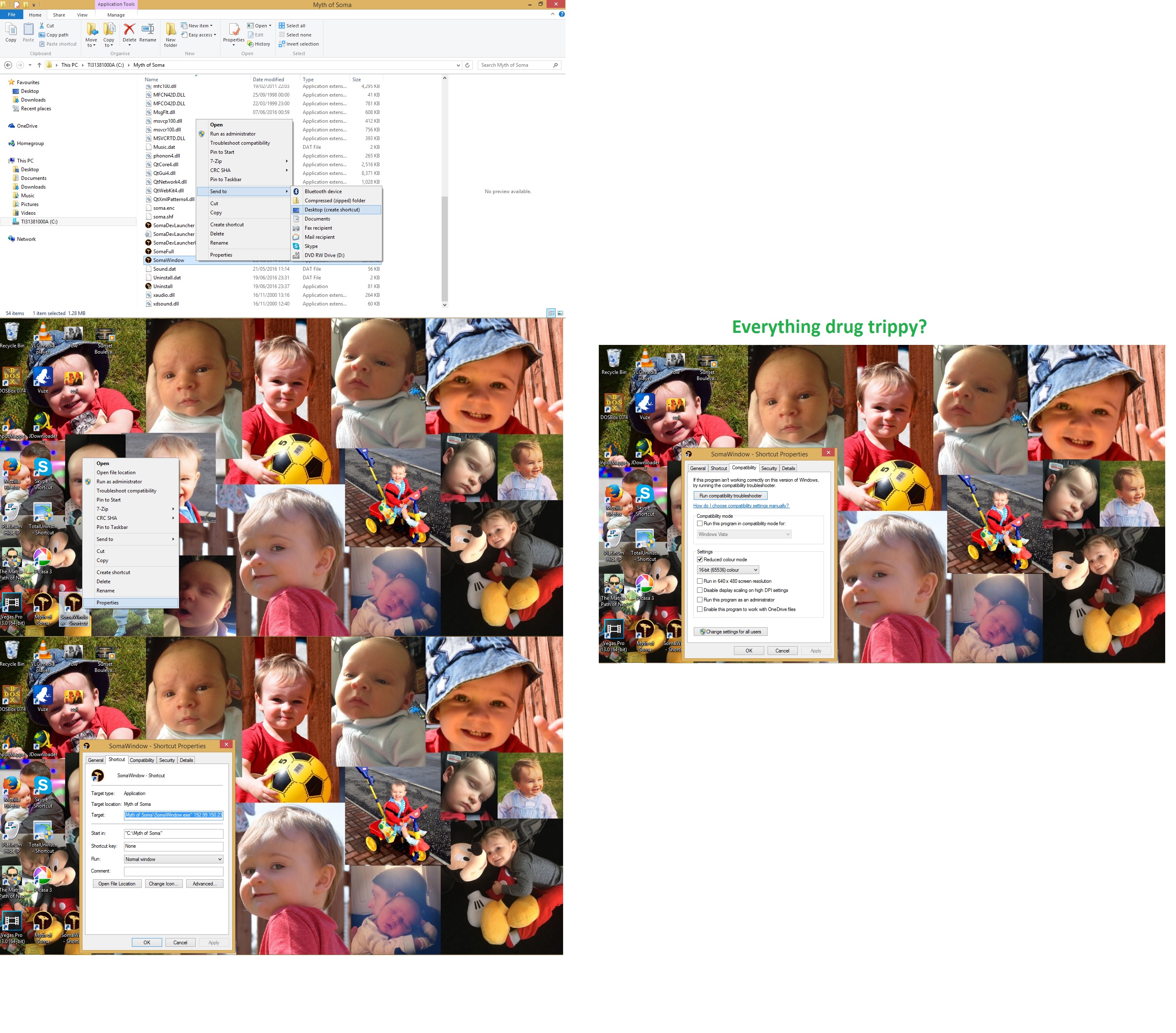 right click shortcut somawindow and target should be "C:\Myth of Soma\SomaWindow.exe" 192.99.150.23 and if needed to fix drug trip soma - hit properties again on the shortcut> compatibility 16 bit apply
PM
Reply
Quote
[quote="THEHOOD"][img]https://c4.staticflickr.com/8/7281/27863740195_890aaf84fa_o.jpg[/img]
right click shortcut somawindow and target should be "C:\Myth of Soma\SomaWindow.exe" 192.99.150.23
and if needed to fix drug trip soma - hit properties again on the shortcut> compatibility 16 bit apply[/quote]
|
#51 2016/06/23 21:12:08 |
|
MICKYC |
none of that worked for me - still cant play
|
#52 2016/06/24 06:59:51 |
|
FINITO [Staff] |
"MICKYC"none of that worked for me - still cant play Probably Anti-Virus false positive or permissions. Can try renaming the folder for client to just Soma and updating the launcher. Failing that just download and install the client again because the client download has the most recent launcher version.
PM
Reply
Quote
[quote="FINITO"][quote="MICKYC"]none of that worked for me - still cant play[/quote]
Probably Anti-Virus false positive or permissions. Can try renaming the folder for client to just Soma and updating the launcher. Failing that just download and install the client again because the client download has the most recent launcher version.[/quote]
|
#53 2016/06/24 10:13:43 |
|
AYMANOV |
I did everything that was said, uninstalled and reinstalled the client, redownloaded it, installed the C++ reqs, still keeps crashing as the client is still trying to update.
|
#54 2016/06/24 11:33:01 |
|
PH03NIX |
"FINITO""MICKYC"none of that worked for me - still cant play why isnt the main client working finito for updates :/
PM
Reply
Quote
[quote="PH03NIX"][quote="FINITO"][quote="MICKYC"]none of that worked for me - still cant play[/quote]
Probably Anti-Virus false positive or permissions. Can try renaming the folder for client to just Soma and updating the launcher. Failing that just download and install the client again because the client download has the most recent launcher version.[/quote]
why isnt the main client working finito for updates :/[/quote]
|
#55 2016/06/24 11:42:27 |
|
BALLER |
client crashing on 100% download.
|
#56 2016/06/24 12:28:40 |
|
PH03NIX |
^^
|
#57 2016/06/24 13:32:47 |
|
FINITO [Staff] |
Fixed. I created the wrong type of zip file lol.
|
#58 2016/06/24 15:56:17 |
|
MICKYC |
Nice :)
I deleted and reinstalled from scratch and all sorted :) Thanks Fin - U R appreciated :P |
#59 2016/06/24 16:41:01 |
|
PH03NIX |
"FINITO"Fixed. I created the wrong type of zip file lol. hahaha must of been tired charles ;p |
#60 2016/06/24 17:47:09 |
Please sign in with one of your characters to reply