The Forum
Running two soma's....
| Author | Content | Date |
|---|---|---|
|
MITCHY |
I'm on wondows Vista and it used to work fine using just one client.... Now I'm having a right struggle. Any tips?
cheers guys |
#1 2016/07/03 08:13:42 |
|
THEHOOD |
This easiest way dude to avoid glitches is to copy and paste your myth of soma folder into c: call it myth of soma 1
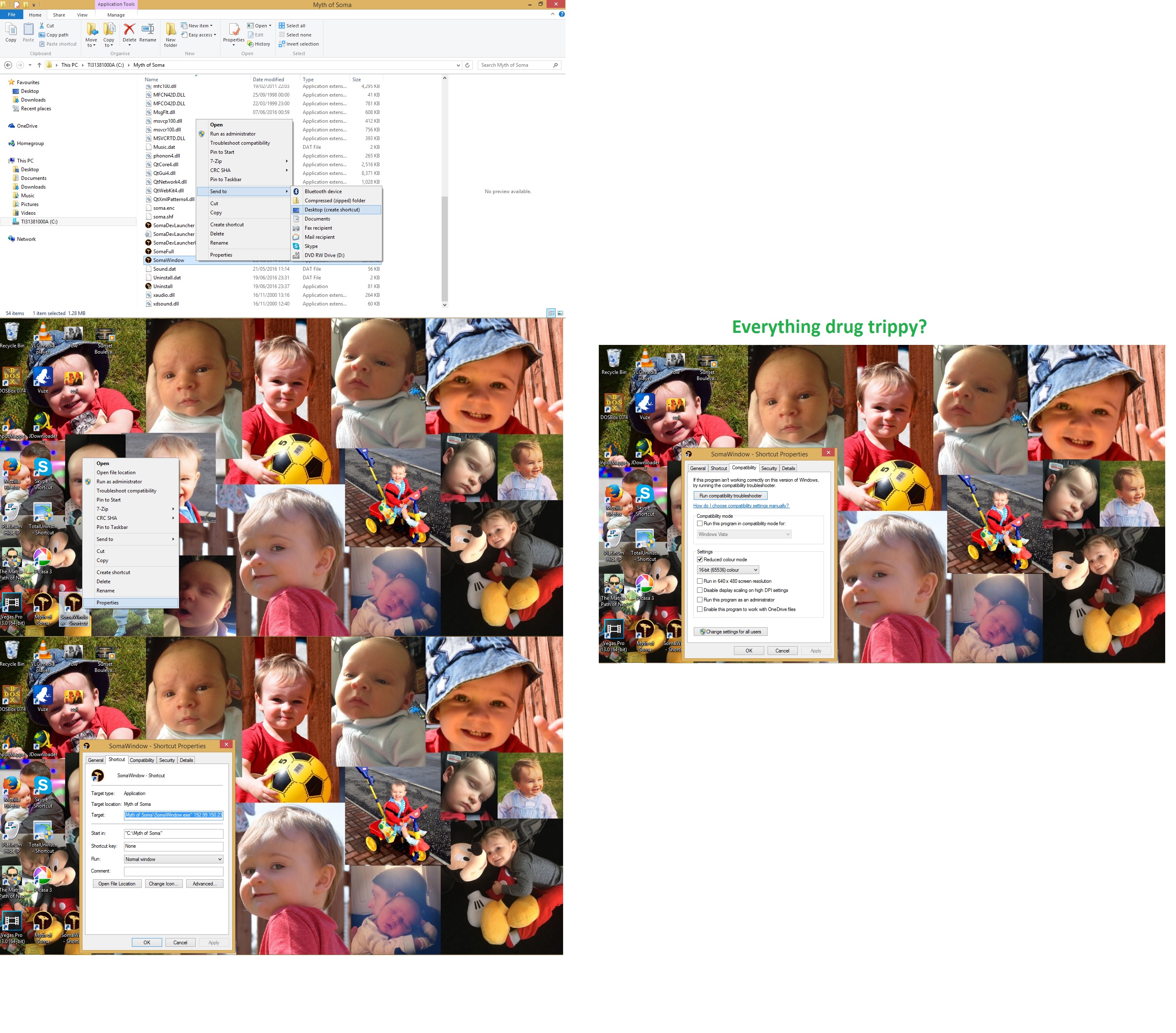 Then follow these steps with regards to the Myth of Soma 1 folder. For the last step on windows 7 you can do by right clicking desktop, scren resolution, advanced, list all modes and change to native res and 16bit colour.
PM
Reply
Quote
[quote="THEHOOD"]This easiest way dude to avoid glitches is to copy and paste your myth of soma folder into c: call it myth of soma 1
[img]https://c4.staticflickr.com/8/7281/27863740195_890aaf84fa_o.jpg[/img]
Then follow these steps with regards to the Myth of Soma 1 folder.
For the last step on windows 7 you can do by right clicking desktop, scren resolution, advanced, list all modes and change to native res and 16bit colour.[/quote]
|
#2 2016/07/03 09:00:58 |
|
MITCHY |
Cheers for the help. So far copied the client and set up the new shortcut, but it now says it needs to be run from the menu.
I'm useless at computers and this is confusing me haha! |
#3 2016/07/03 11:02:04 |
|
JAHEIRA |
"MITCHY"Cheers for the help. So far copied the client and set up the new shortcut, but it now says it needs to be run from the menu. did u rightclick somawindow.exe and "send to" desktop (create shortcut) ? then rightclick the desktop shortcut, properties and add the ip to the end of the target location ? sounds like u just move the full somawindow.exe and not made a shortcut
PM
Reply
Quote
[quote="JAHEIRA"][quote="MITCHY"]Cheers for the help. So far copied the client and set up the new shortcut, but it now says it needs to be run from the menu.
I'm useless at computers and this is confusing me haha![/quote]
did u rightclick somawindow.exe and "send to" desktop (create shortcut) ?
then rightclick the desktop shortcut, properties and add the ip to the end of the target location ?
sounds like u just move the full somawindow.exe and not made a shortcut[/quote]
|
#4 2016/07/03 11:12:54 |
|
THEHOOD |
Sorry dude was out with my wee boy.
As jaheira said - It needs to be a shortcut, right click it and add the IP address to the end Step 1: go in your copied Myth of Soma folder Step 2: Right click SomaWindow.exe Step 3: go to Send To and click Desktop (create shortcut) Step 4: go to your desktop Step 5: right click SomaWindow.exe - Shortcut Step 6: Click properties Step 7: in target after SomaWindow.exe" hit space Step 8: now type in: 192.99.150.23 Step 9: click compatability at the top Step 10: tick "reduced colour mode" and select 16 bit Step 11: hit apply and ok... Now run as normal.
PM
Reply
Quote
[quote="THEHOOD"]Sorry dude was out with my wee boy.
As jaheira said -
It needs to be a shortcut, right click it and add the IP address to the end
Step 1: go in your copied Myth of Soma folder
Step 2: Right click SomaWindow.exe
Step 3: go to Send To and click Desktop (create shortcut)
Step 4: go to your desktop
Step 5: right click SomaWindow.exe - Shortcut
Step 6: Click properties
Step 7: in target after SomaWindow.exe" hit space
Step 8: now type in: 192.99.150.23
Step 9: click compatability at the top
Step 10: tick "reduced colour mode" and select 16 bit
Step 11: hit apply and ok... Now run as normal.[/quote]
|
#5 2016/07/03 15:00:13 |
|
MITCHY |
Okay I've managed to get the second window up. I can't get it full screen... Also I can't get the colour right even when I try change colour. :P
|
#6 2016/07/03 15:55:46 |
|
HOODIE_STORE |
Did you try this on vista bud?
http://m.youtube.com/watch?v=sf2GnnKourA |
#7 2016/07/03 15:57:39 |
|
JAHEIRA |
duno why u would want it full screen when you want 2 windows open
but for fullscreen u need to do the same with the shortcut but use somafull.exe instead of somawindow.exe |
#8 2016/07/03 16:13:41 |
|
MITCHY |
Ah colour s sorted :D the second client now works perfectly. Thank you guys :)
|
#9 2016/07/03 16:44:38 |
|
THEHOOD |
No prob bud, enjoy
|
#10 2016/07/03 18:38:42 |
Please sign in with one of your characters to reply